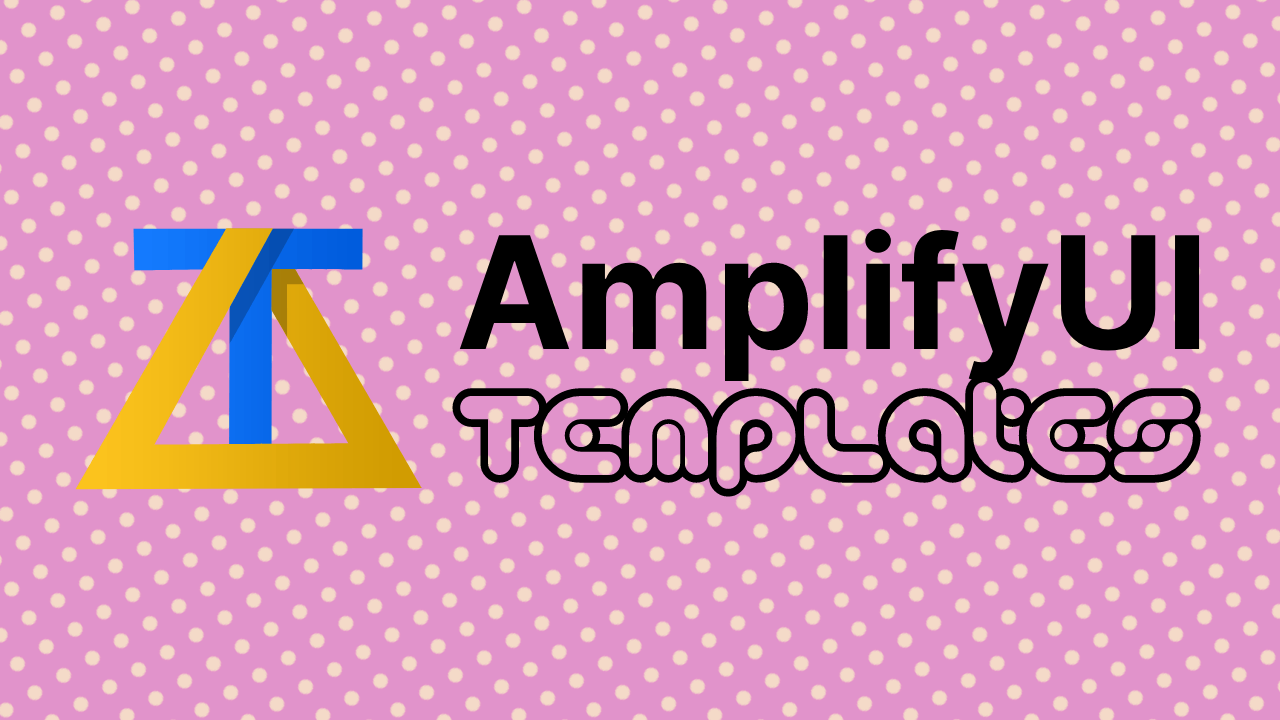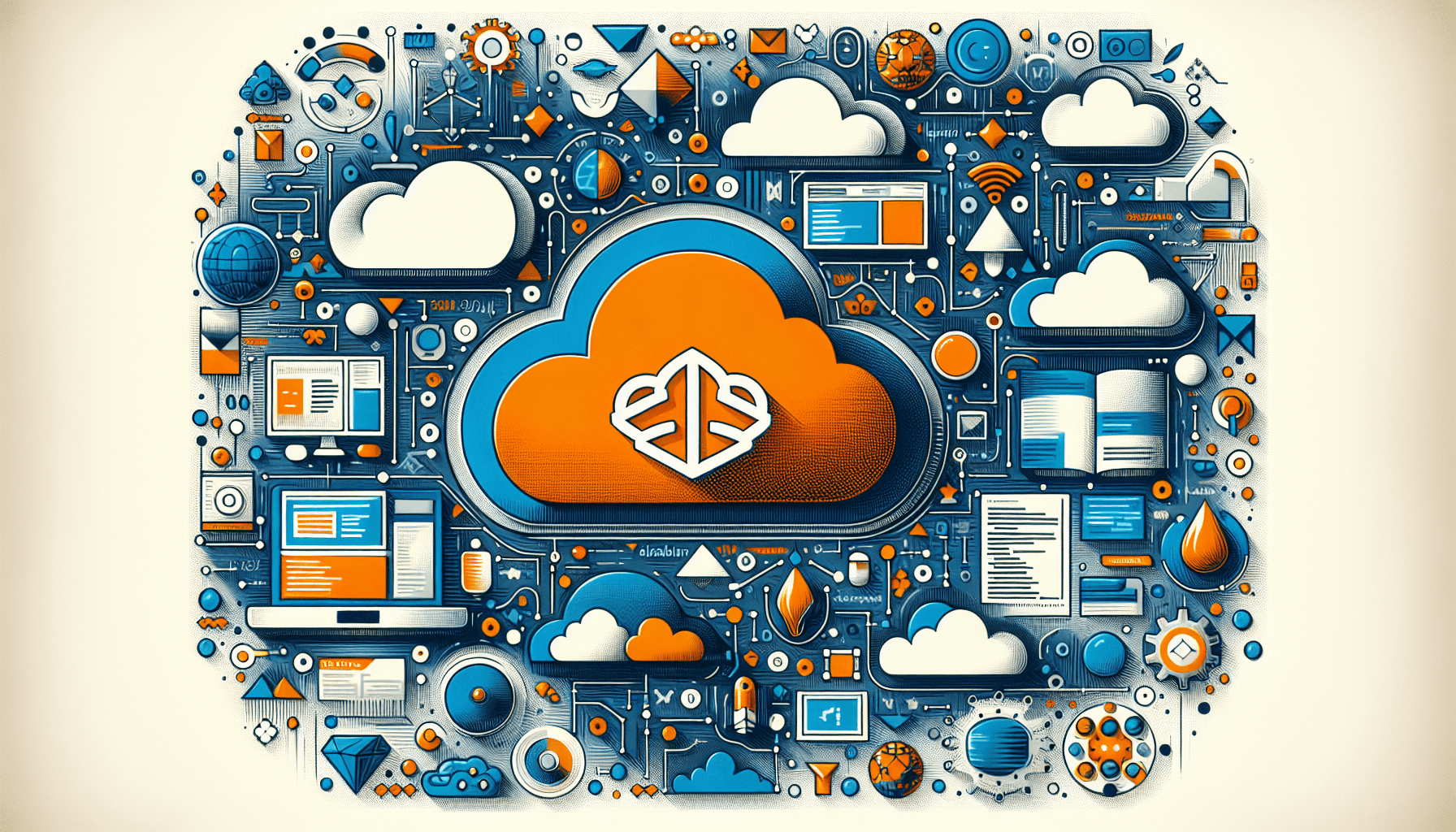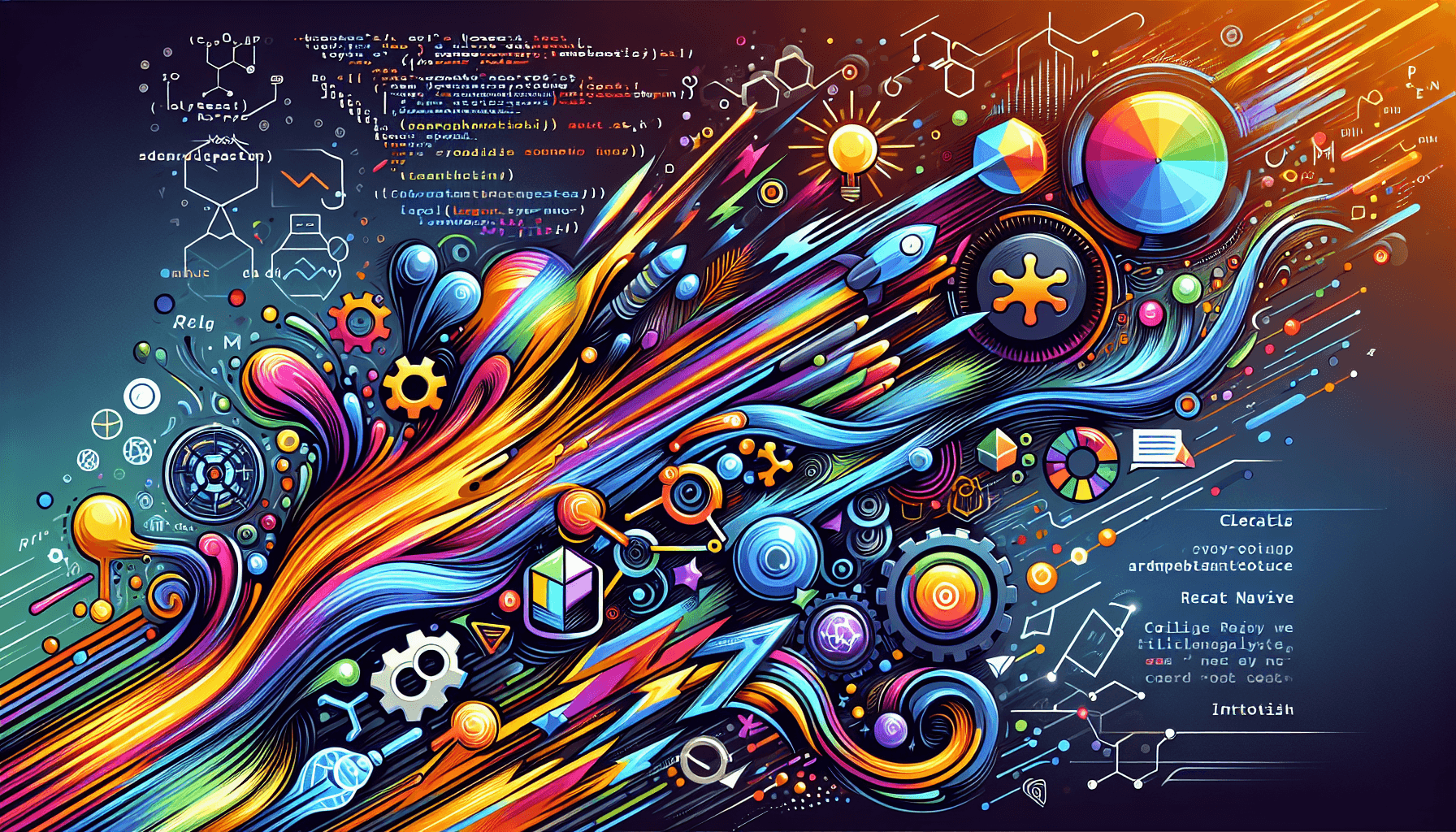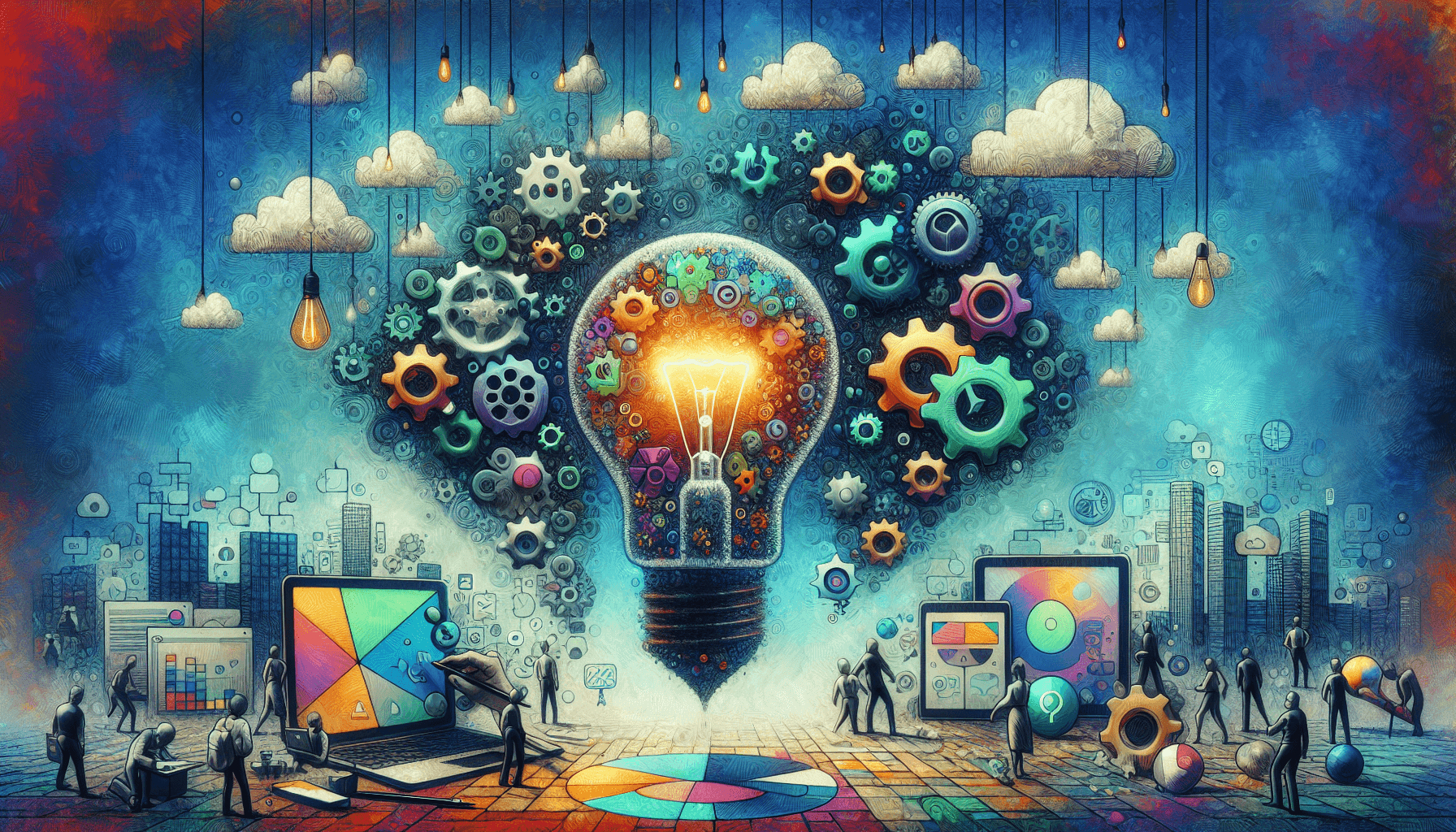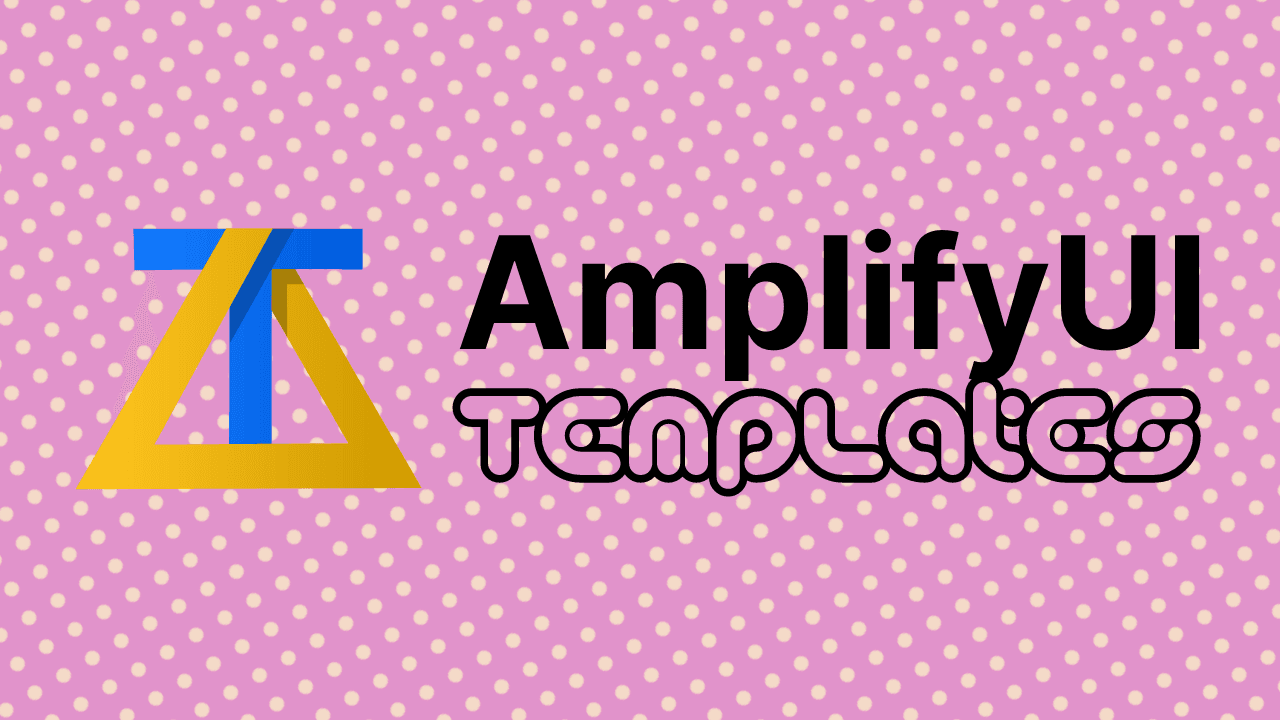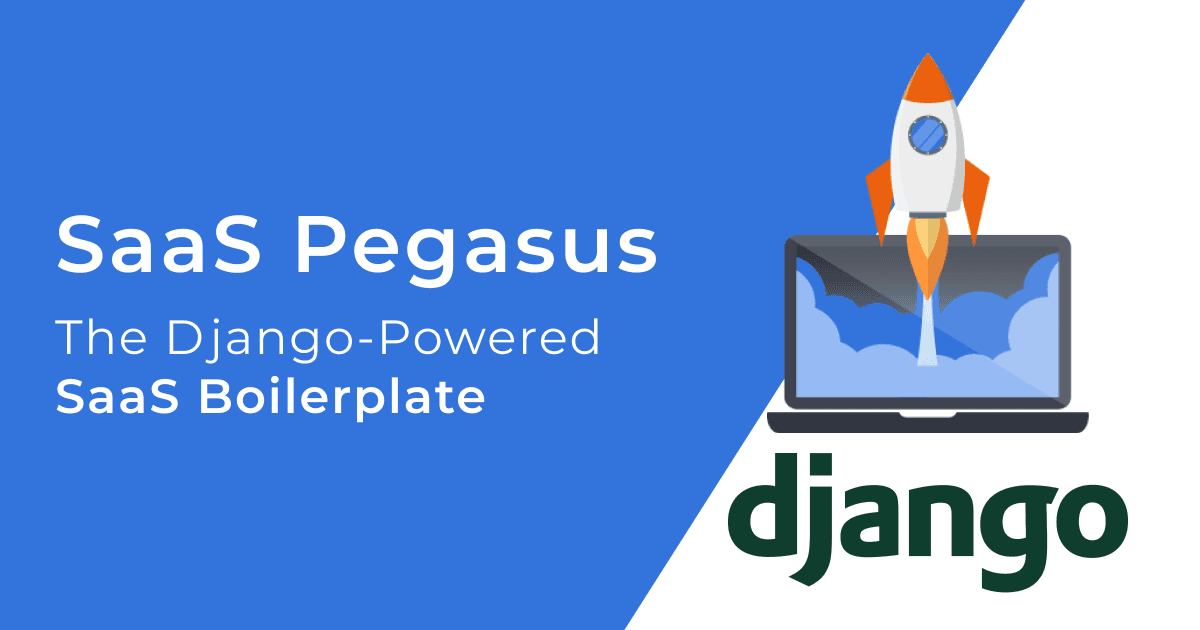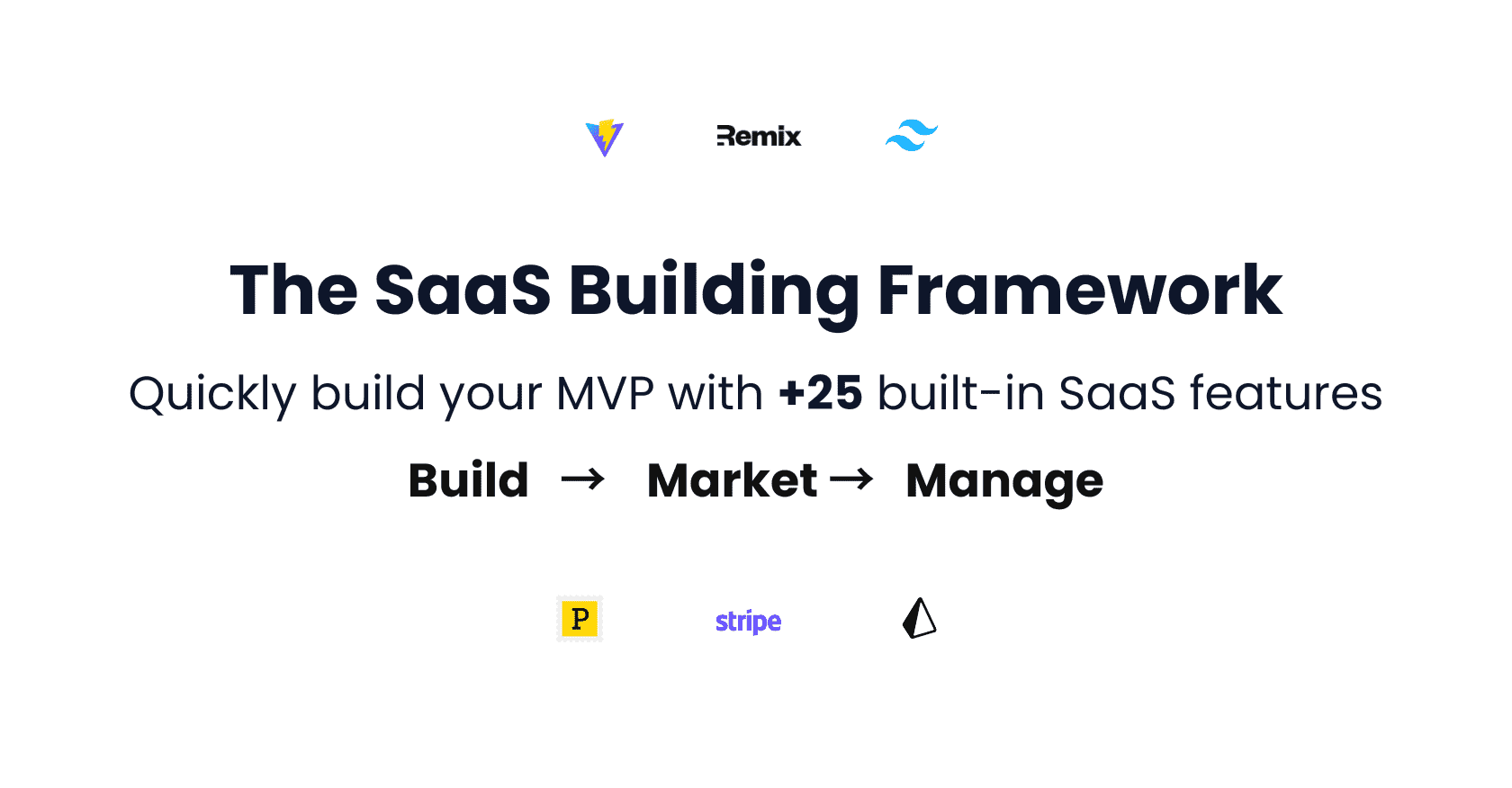2024-05-15
Comprehensive Guide to AWS Amplify Best Practices for Web Development
Unlock the full potential of AWS Amplify with our comprehensive guide. Learn best practices for UI building, DataStore management, and project optimization to build scalable and secure web applications.
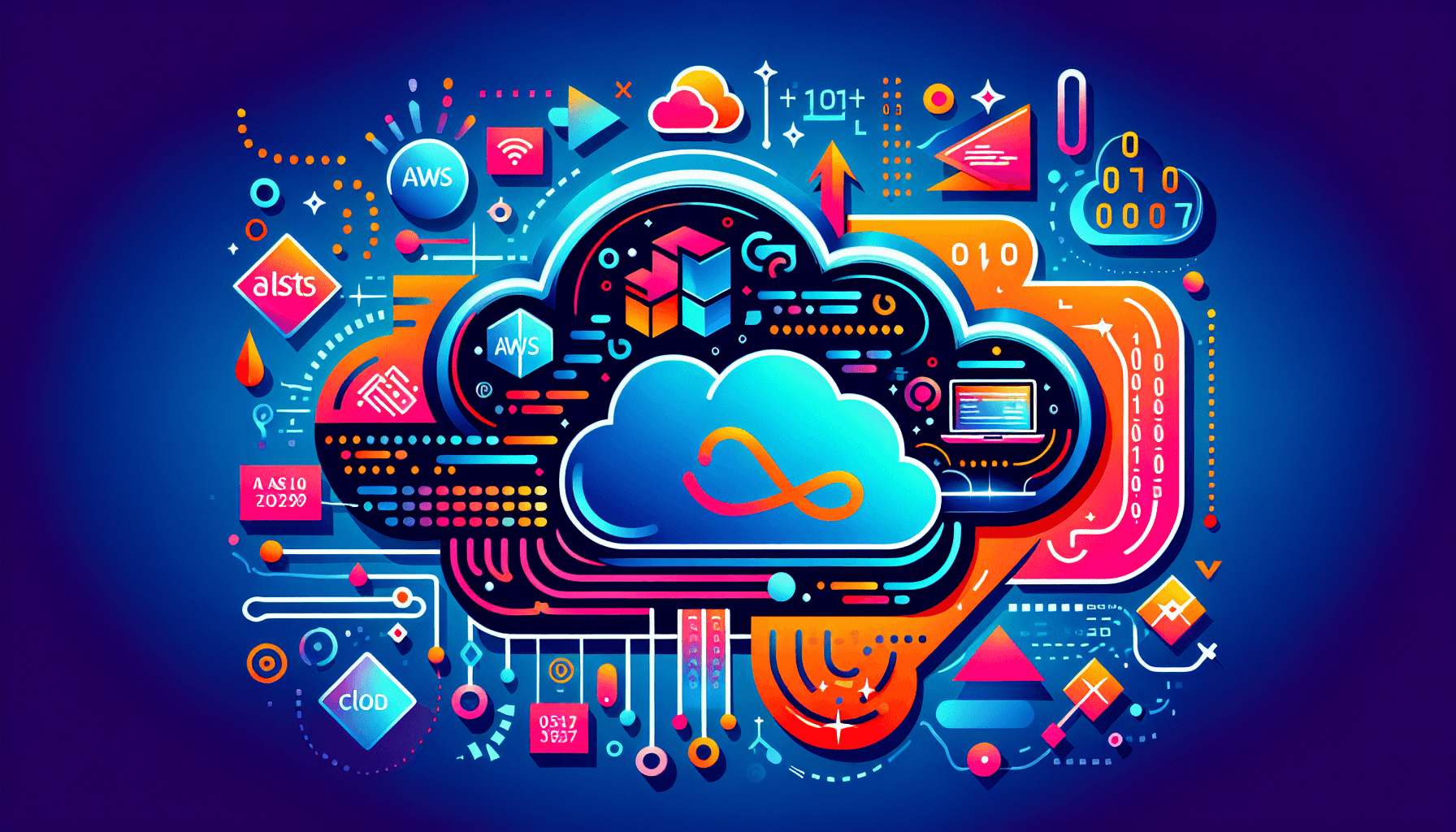
Comprehensive Guide to AWS Amplify Best Practices for Web Development
Introduction
AWS Amplify is a powerful suite of tools and services that enables developers to build scalable and full-stack applications on AWS. With support for web and mobile development, Amplify simplifies the process of integrating various AWS services into your application. In this comprehensive guide, we’ll explore best practices for utilizing AWS Amplify in web development, focusing on areas such as UI building, DataStore management, and overall project optimization.
Table of Contents
- Introduction
- Next.js and AWS Amplify Integration
- Amplify UI Builder Best Practices
- Amplify DataStore Best Practices
- Security Best Practices
- Conclusion
- Call to Action
Next.js and AWS Amplify Integration
Efficient Backend Integration
To maximize the efficiency of your Next.js application integrated with AWS Amplify, consider leveraging Next.js API Routes. This allows you to create and manage server-side logic within your Next.js app, facilitating seamless communication with AWS services such as Lambda and DynamoDB.
Client-Side Caching Strategies
Implementing effective client-side caching strategies can significantly enhance the performance of your Next.js application. Utilize caching mechanisms to reduce redundant data fetching and ensure a smooth user experience.
Code Reusability with Nx
Sharing code between multiple Next.js applications hosted on AWS Amplify can be achieved through Nx. This monorepo tool helps in maintaining a consistent codebase and improves development efficiency.
SSG vs SSR
Choosing between Static Site Generation (SSG) and Server-Side Rendering (SSR) is crucial for the performance and scalability of your application. Evaluate your use case and select the appropriate rendering approach to optimize the user experience.
Accessing Amazon VPC Resources
Securely accessing resources within an Amazon Virtual Private Cloud (VPC) from your Next.js API Routes is essential for handling sensitive data. Implement necessary security measures to protect these resources.
For more detailed insights, refer to the following resources:
- Next.js API Routes with AWS
- Client-side Caching Strategies
- Share code between Next.js apps with Nx
- SSG vs SSR in Next.js
- Accessing resources in Amazon VPC
Amplify UI Builder Best Practices
Mark Frames as Components in Figma
When designing in Figma, ensure that frames are marked as components. This practice aids in the accurate conversion of designs to React components in Amplify Studio, maintaining consistency and reducing manual adjustments.
Manually Integrate Fonts
Amplify Studio does not automatically integrate fonts used in your Figma designs. Manually include the necessary fonts in your React application to preserve the design aesthetics.
Customize Form Lifecycle
Enhance user experience by customizing the form lifecycle. Manage action buttons and extend input elements beyond default configurations to cater to specific application needs.
Data Binding and Event Handling
Leverage data binding and event handlers to create interactive and dynamic UIs. This approach simplifies the management of state and user interactions within your application.
Theming and Responsive Components
Implement theming to ensure a consistent look and feel across your application. Additionally, create responsive components to provide an optimal user experience across different devices.
For more best practices, visit:
- Mark frames as components in Figma
- Fonts aren’t automatically integrated
- Manage form lifecycle
- Data binding
- Theming
Amplify DataStore Best Practices
Clear Offline Data on Sign-In and Sign-Out
For applications used on shared devices, clear offline data upon user sign-in and sign-out to prevent security and privacy issues. This ensures that user-specific data is not accessible by unauthorized users.
Immutable Models
DataStore models are immutable, meaning that updates should be performed using provided functions rather than direct mutations. This practice avoids inconsistencies and ensures proper synchronization with the backend.
Offline Mode Development
Begin developing your application in offline mode until the schema is stable. This prevents unnecessary updates to the cloud backend and allows you to focus on perfecting the local schema first.
Schema Changes and Offline Data
Be cautious when making schema changes, as they can impact the storage structure of your application. DataStore may automatically clear stored items and resynchronize with the backend if necessary.
Sync Configuration with Base and Delta Queries
Optimize data synchronization by using base queries for initial data fetching and delta queries for capturing changes during network reconnections.
Explore more on these practices:
- Clear offline data on sign-in and sign-out
- Immutable models
- Start developing in offline mode
- Schema changes impact offline data
- Sync configuration
Security Best Practices
Security is paramount when developing applications with AWS Amplify. Here are some security best practices to consider:
- Implement Multi-Factor Authentication (MFA): Enhance user account security by enabling MFA.
- Use AWS Identity and Access Management (IAM): Manage and restrict access to AWS resources using IAM roles and policies.
- Encrypt Data at Rest and in Transit: Utilize encryption to protect sensitive data both at rest and during transmission.
- Regularly Review Security Policies: Continuously review and update your security policies to address emerging threats.
For more details on security best practices, refer to the AWS Amplify security documentation.
Conclusion
By implementing these best practices, developers can harness the full potential of AWS Amplify to create robust, scalable, and secure web applications. From integrating Next.js efficiently to optimizing UI building and managing DataStore, these practices ensure a smooth and productive development experience.
Call to Action
Are you ready to elevate your next web development project with AWS Amplify? Explore our Amplify UI Figma Templates to get started with beautifully designed and ready-to-use templates. These templates will save you time and effort, allowing you to focus on building exceptional applications.
Visit TemplateHub today and discover the perfect template for your next project!